
Why Website Loading Speed Matters for SEO and User Experience
Website loading speed has become increasingly important in recent years. Google, the world’s largest search engine, has made it clear that website speed is a key factor in their search algorithms. This means that websites that load faster are more likely to rank higher in search engine results pages (SERPs).
In addition, website loading speed is a critical factor in user experience. Users today expect fast and responsive websites, and are quick to abandon sites that take too long to load. In fact, studies have shown that the longer a website takes to load, the higher the bounce rate. This means that if your website takes more than 3 seconds to load, you risk losing potential customers.
Measuring Your Website’s Loading Speed
To improve your website’s loading speed, it’s important to first measure it. There are a number of free and paid tools available to measure website speed. Some popular options include Solarwinds Pingdom, Google PageSpeed Insight, and GTMetrix. These tools not only provide loading speed metrics, but also give suggestions on how to improve your website’s speed.
Best Practices for Improving Website Loading Speed
Choose a Good Hosting Plan
One of the most important factors in website loading speed is the quality of your hosting plan. A good hosting plan should have dedicated resources, more processing power and memory, and local resources. A dedicated server or a VPS (Virtual Private Server) is recommended over a shared hosting plan.
Additionally, hosting with a CDN (Content Delivery Network) can help distribute copies of your site’s files across multiple data centers, improving performance by shortening the distance that data requests must travel between browsers and your host’s servers.
Use Sprite Images
Using image sprites, or combining multiple images into a single image, can reduce the number of server requests required to load a web page.
Minify CSS, Javascript, and HTML
Minifying your code by removing unnecessary spaces, characters, and comments can reduce file size and improve loading speed.
Optimize Media
Optimizing images by compressing them or changing file formats can significantly reduce page size and improve loading speed.
Compress Code
Enabling Gzip compression for your HTML and CSS code can reduce file size and improve loading speed.
Enable Browser Caching
Enabling browser caching can help speed up website loading times by temporarily storing elements on a user’s hard drive, allowing for faster loading on subsequent visits.
Conclusion
Website loading speed plays a critical role in both SEO and user experience. To improve your website’s loading speed, it’s important to measure it using tools like Solarwinds Pingdom, Google PageSpeed Insight, and GTMetrix. Additionally, following best practices like choosing a good hosting plan, using sprite images, minifying code, optimizing media, compressing code, and enabling browser caching can significantly improve your website’s loading speed and, ultimately, your search engine rankings and user engagement.
Don’t let your website’s SEO hold you back. Get in touch with us at mitrang.com and let our team of experts help you achieve your online goals!

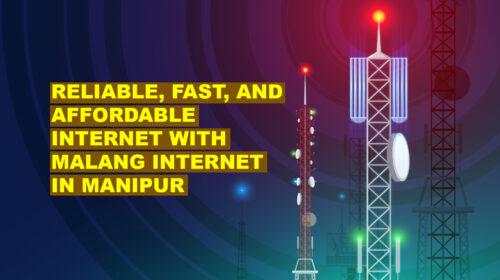

Check your email, I have mail you the skype id and the details of my website
CDN (Content Delivery Network) and hosting are not possible to afford for small personal website like mine…link can be spammy so have not pasted it here.
It would be nice if you add some image in the explanation. but short and nice post