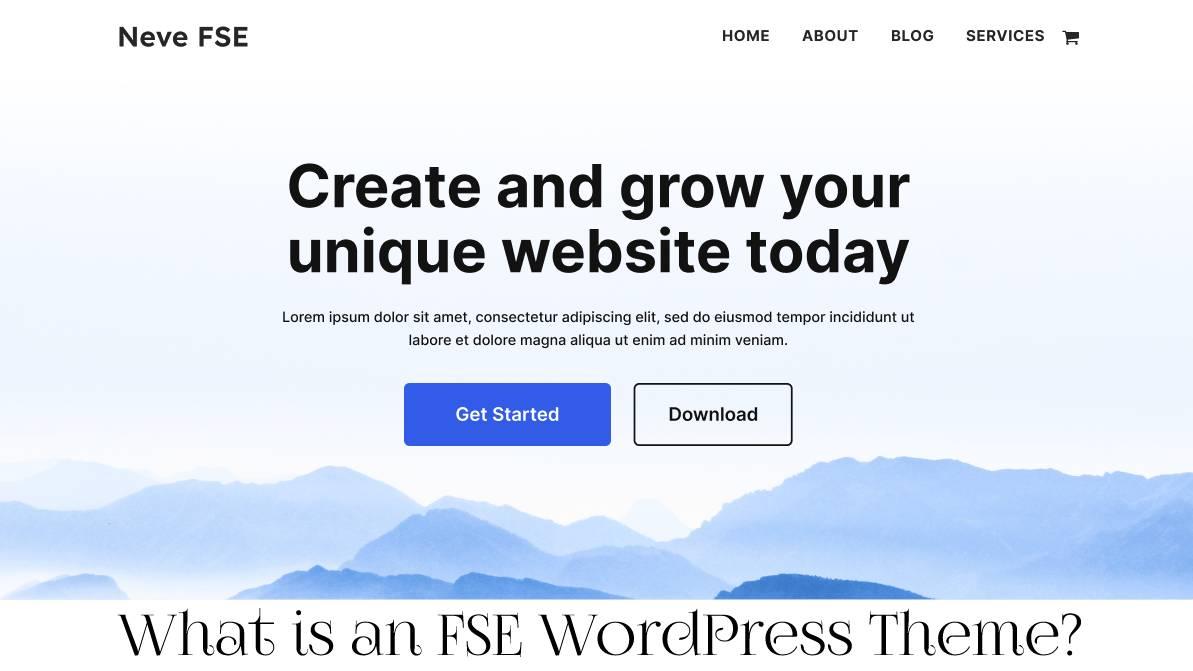
What is an FSE WordPress Theme?
In 2022, WordPress entered a new era with the release of Full Site Editing (FSE)—a revolutionary approach to website design using the Gutenberg block editor. But what really powers this feature behind the scenes is a new kind of theme: the FSE WordPress Theme.
In this article, we’ll explore what an FSE theme is, how it works, its benefits and drawbacks, and whether it’s the right choice for your next project.
What is an FSE Theme?
An FSE (Full Site Editing) theme is a block-based WordPress theme built to work with the new Site Editor introduced in WordPress 5.9 and improved in later versions. These themes allow users to customize every part of a WordPress site — headers, footers, sidebars, page templates — using blocks, all without writing any code.
Unlike traditional (classic) themes that rely on a combination of PHP, CSS, and template files, FSE themes use HTML files and a JSON configuration to define the design and behavior of the website.
Key Components of an FSE Theme
- theme.json: Sets global styles like fonts, colors, layout spacing, and more. It allows theme developers to provide a consistent visual language across the site.
- Block Templates: HTML files inside the
/templatesfolder, such ashome.html,single.html, andarchive.html. - Template Parts: Reusable sections like headers and footers stored in the
/partsfolder. - Block Editor: Every part of the design is created using the Gutenberg block editor.
Pros of FSE Themes
- Full Visual Control: The Site Editor centralizes layout, styling, and template editing into a single interface.
- Block-Based Flexibility: Build your site with Gutenberg blocks, giving non-developers more control.
- Faster Development: Developers can quickly build reusable layouts using templates and block patterns.
- Global Style Consistency: Colors, fonts, and spacing remain uniform across the site with
theme.json. - Modern & Future-Proof: Built using the latest WordPress technologies with continued improvements.
Cons of FSE Themes
- Learning Curve: Developers familiar with classic themes may need time to adjust to the new structure.
- Plugin Compatibility: Not all plugins fully support FSE, especially those relying on traditional widget areas or PHP templates.
- Limited Design Complexity: Some advanced layouts are easier to implement with classic PHP themes.
- Still Evolving: As FSE is relatively new, frequent updates may be needed to maintain theme compatibility.
Use Cases for FSE Themes
FSE themes are perfect for:
- Freelancers and agencies looking for faster workflows
- Small business owners who want full design control
- Non-coders needing visual site management
- Bloggers and content creators aiming for branded layouts
Popular FSE WordPress Themes
| Theme Name | Description |
|---|---|
| Twenty Twenty-Four | The default WordPress theme showcasing full FSE capabilities |
| Blockbase | A minimal FSE starter theme developed by Automattic |
| Aino | A flexible theme built for design freedom |
| Tove | Ideal for creative websites like restaurants and cafes |
Should You Use an FSE Theme?
If you’re building a new site or want a modern, customizable WordPress experience, the answer is yes. FSE themes give you more power than ever — especially when paired with block patterns and global styles.
However, if your project relies heavily on custom PHP code or has complex plugin integrations, a classic or hybrid theme may still be more appropriate — at least for now.
Final Thoughts
Full Site Editing is not just another feature — it’s the future of WordPress. FSE themes unlock a new level of design flexibility and usability for both developers and everyday users.
Whether you’re a WordPress veteran or just getting started, learning how FSE themes work will keep you ahead in the ever-evolving world of web design.
Bonus Tip: Want to create your own FSE theme? Start with a boilerplate like Blockbase or use the Create Block Theme plugin to generate one directly from the Site Editor.



Leave a Comment