
How do you add a new module position in joomla template?
Sometimes we need to create a new module position in a joomla template. In this tutorial we will let you know how to add a new module position in an existing joomla template.
At first goto your template directory and open the index.php file of your desire template with any text editor, we recommend Notepad++.
Find the suitable position where you want to put the new module position. Like you want to add a new module position after “breadcrumb” in the rhuk_milkyway template. To do this, find the line in the file
“<div id=”whitebox”>” and before that
line insert following code
“<div id=”mynewposition”>
<jdoc:include type=”modules” name=”mynewposition” />
</div>” as shown below:
1.<div id="pathway">2.<jdoc:include type="modules" name="breadcrumb" />3.</div>4.<div class="clr"></div>5.<div id="mynewposition">6.<jdoc:include type="modules" name="mynewposition" />7.</div>Now open the file “/templates/rhuk_milkyway/templateDetails.xml” for editing and find the “” section of the file. Add the new entry for “mynewposition” as shown below:
01.<positions>02.<position>breadcrumb</position>03.<position>left</position>04.<position>right</position>05.<position>top</position>06.<position>user1</position>07.<position>user2</position>08.<position>user3</position>09.<position>user4</position>10.<position>footer</position>11.<position>debug</position>12.<position>syndicate</position>13.<position>mynewposition</position>14.</positions>

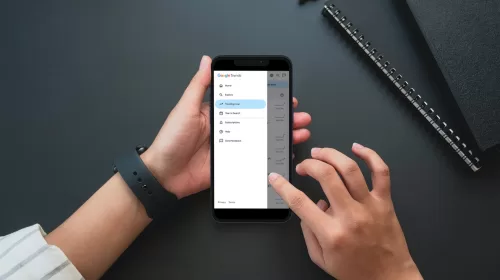
Leave a Comment